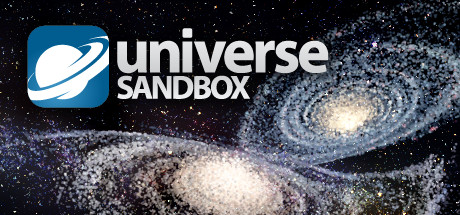Guide Revisions
-
edited achievements
-
 Startup the Universe
Startup the Universe
-
 Startup Deka
Startup Deka
-
 Startup Hecto
Startup Hecto
-
 Startup Kilo
Startup Kilo
-
 Startup Too Many
Startup Too Many
-
-
-
 Startup the Universe
Startup the Universe
-
 Startup Hecto
Startup Hecto
-
 Startup Kilo
Startup Kilo
-
 Startup Too Many
Startup Too Many
1. Navigate to <path-to-game>\Universe Sandbox 2. Create a .bat file 3. Paste in the following code: ``` @ECHO OFF for /L %%i IN (1, 1, 10000) DO ( start "" "universe sandbox.exe" echo. echo Started %%i times timeout /t 2 /nobreak taskkill /f /t /im "universe sandbox.exe" timeout /t 1 /nobreak ) pause ``` 4. Save 5. Exit out of Steam 6. Double click the batch file to run it Steam must be closed for this to work optimally. I experienced semi-frequent errors with Steam open, related to cloud syncing (ironic since the game doesn't have cloud support). However, when Steam is closed, it will throw an error complaining that steam is closed, but it will still increase the run count. I don't know if it will proc the 1/100/1,000 achievements with Steam closed. I'd advise running it close the the achievement number (95/995/9,995) and manually open it with Steam running until the achievement pops. This will open and close the game 10,000 times. It will remain open for 2 seconds, which is enough time for it to increment the counter. To confirm how many times the game has run so far, goto Options from the Main Menu. At the bottom of the screen, it will display the version, how many times it's been run and how long it has run for (in total). This will take ~8.5 hours to complete if you've never launched the game before.- Navigate to <path-to-game>\Universe Sandbox
- Create a .bat file
- Paste in the following code:
@ECHO OFF for /L %%i IN (1, 1, 10000) DO ( start "" "universe sandbox.exe" echo. echo Started %%i times timeout /t 2 /nobreak taskkill /f /t /im "universe sandbox.exe" timeout /t 1 /nobreak ) pause- Save
- Exit out of Steam
- Double click the batch file to run it
Steam must be closed for this to work optimally. I experienced semi-frequent errors with Steam open, related to cloud syncing (ironic since the game doesn't have cloud support). However, when Steam is closed, it will throw an error complaining that steam is closed, but it will still increase the run count. I don't know if it will proc the 1/100/1,000 achievements with Steam closed. I'd advise running it close the the achievement number (95/995/9,995) and manually open it with Steam running until the achievement pops.
This will open and close the game 10,000 times. It will remain open for 2 seconds, which is enough time for it to increment the counter.
To confirm how many times the game has run so far, goto Options from the Main Menu. At the bottom of the screen, it will display the version, how many times it's been run and how long it has run for (in total).
This will take ~8.5 hours to complete if you've never launched the game before.
-






 GG.deals
GG.deals
 IsThereAnyDeal
IsThereAnyDeal
 PCGamingWiki
PCGamingWiki
 Steambase
Steambase
 SteamDB
SteamDB