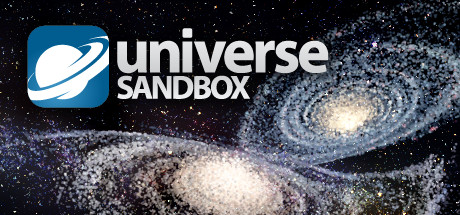Guide Revisions
-
Added extra detail after earning the achievement.The game needs to run for ~365 days. This can't be sped up, but it can just run in the background. Some tips: 1. When the game starts, click on Options. This will pause the game, reducing CPU/GPU consumption 1. In the Options menu, at the bottom you can see the "run time" - this is how long the game has been running. Very useful for keeping track 1. Run the game in a window and leave it in the background 1. Do not minimise the game, it has a tendency to crash. I don't think this affects counting time, but better to be safe 1. In Nvidia Control Panel, in "Manage 3D settings", you can add the game and set "Max Frame Rate" to 20. This should reduce CPU/GPU consumption. I assume similar can be done with other graphics card manufacturers 1. Set the game to run on Startup - this way it will always open when you turn on your computer and you won't forget 1. Set your Steam Status to Invisible, so you don't regularly spam everyone that you're playing ;) FYI, the game interrupts ordinary screensaver and lock screen behaviour in Windows, so if you see anything unusual, it's probably due to this. I think it behaves normally again after a machine restart. Edit: I just unlocked this. It looks like it needs to run for up to 366 days. Once it unlocks, the tracker will tick over from days to years.The game needs to run for ~365 days. This can't be sped up, but it can just run in the background. Some tips: 1. When the game starts, click on Options. This will pause the game, reducing CPU/GPU consumption 1. In the Options menu, at the bottom you can see the "run time" - this is how long the game has been running. Very useful for keeping track 1. Run the game in a window and leave it in the background 1. Do not minimise the game, it has a tendency to crash. I don't think this affects counting time, but better to be safe 1. In Nvidia Control Panel, in "Manage 3D settings", you can add the game and set "Max Frame Rate" to 20. This should reduce CPU/GPU consumption. I assume similar can be done with other graphics card manufacturers 1. Set the game to run on Startup - this way it will always open when you turn on your computer and you won't forget 1. Set your Steam Status to Invisible, so you don't regularly spam everyone that you're playing ;) FYI, the game interrupts ordinary screensaver and lock screen behaviour in Windows, so if you see anything unusual, it's probably due to this. I think it behaves normally again after a machine restart.The game needs to run for ~365 days. This can't be sped up, but it can just run in the background. Some tips: 1. When the game starts, click on Options. This will pause the game, reducing CPU/GPU consumption 1. In the Options menu, at the bottom you can see the "run time" - this is how long the game has been running. Very useful for keeping track 1. Run the game in a window and leave it in the background 1. Do not minimise the game, it has a tendency to crash. I don't think this affects counting time, but better to be safe 1. In Nvidia Control Panel, in "Manage 3D settings", you can add the game and set "Max Frame Rate" to 20. This should reduce CPU/GPU consumption. I assume similar can be done with other graphics card manufacturers 1. Set the game to run on Startup - this way it will always open when you turn on your computer and you won't forget 1. Set your Steam Status to Invisible, so you don't regularly spam everyone that you're playing ;) FYI, the game interrupts ordinary screensaver and lock screen behaviour in Windows, so if you see anything unusual, it's probably due to this. I think it behaves normally again after a machine restart. Edit: I just unlocked this. It looks like it needs to run for up to 366 days. Once it unlocks, the tracker will tick over from days to years.
The game needs to run for ~365 days. This can't be sped up, but it can just run in the background. Some tips:
- When the game starts, click on Options. This will pause the game, reducing CPU/GPU consumption
- In the Options menu, at the bottom you can see the "run time" - this is how long the game has been running. Very useful for keeping track
- Run the game in a window and leave it in the background
- Do not minimise the game, it has a tendency to crash. I don't think this affects counting time, but better to be safe
- In Nvidia Control Panel, in "Manage 3D settings", you can add the game and set "Max Frame Rate" to 20. This should reduce CPU/GPU consumption. I assume similar can be done with other graphics card manufacturers
- Set the game to run on Startup - this way it will always open when you turn on your computer and you won't forget
- Set your Steam Status to Invisible, so you don't regularly spam everyone that you're playing 😉
FYI, the game interrupts ordinary screensaver and lock screen behaviour in Windows, so if you see anything unusual, it's probably due to this. I think it behaves normally again after a machine restart.
Edit:
I just unlocked this. It looks like it needs to run for up to 366 days. Once it unlocks, the tracker will tick over from days to years. -
Added a couple of extra tipsThe game needs to run for ~365 days. This can't be sped up, but it can just run in the background. Some tips: 1. When the game starts, click on Options. This will pause the game, reducing CPU/GPU consumption 1. In the Options menu, at the bottom you can see the "run time" - this is how long the game has been running. Very useful for keeping track 1. Run the game in a window and leave it in the background 1. Do not minimise the game, it has a tendency to crash. I don't think this affects counting time, but better to be safe 1. In Nvidia Control Panel, in "Manage 3D settings", you can add the game and set "Max Frame Rate" to 20. This should reduce CPU/GPU consumption. I assume similar can be done with other graphics card manufacturers 1. Set the game to run on Startup - this way it will always open when you turn on your computer and you won't forget 1. Set your Steam Status to Invisible, so you don't regularly spam everyone that you're playing ;) FYI, the game interrupts ordinary screensaver and lock screen behaviour in Windows, so if you see anything unusual, it's probably due to this. I think it behaves normally again after a machine restart.The game needs to run for ~365 days. This can't be sped up, but it can just run in the background. Some tips: 1. When the game starts, click on Options. This will pause the game, reducing CPU/GPU consumption 1. In the Options menu, at the bottom you can see the "run time" - this is how long the game has been running. Very useful for keeping track 1. In Nvidia Control Panel, in "Manage 3D settings", you can add the game and set "Max Frame Rate" to 20. This should reduce CPU/GPU consumption. I assume similar can be done with other graphics card manufacturers 1. Set the game to run on Startup - this way it will always open when you turn on your computer and you won't forget 1. Set your Steam Status to Invisible, so you don't regularly spam everyone that you're playing ;) FYI, the game interrupts ordinary screensaver and lock screen behaviour in Windows, so if you see anything unusual, it's probably due to this. I think it behaves normally again after a machine restart.The game needs to run for ~365 days. This can't be sped up, but it can just run in the background. Some tips: 1. When the game starts, click on Options. This will pause the game, reducing CPU/GPU consumption 1. In the Options menu, at the bottom you can see the "run time" - this is how long the game has been running. Very useful for keeping track 1. Run the game in a window and leave it in the background 1. Do not minimise the game, it has a tendency to crash. I don't think this affects counting time, but better to be safe 1. In Nvidia Control Panel, in "Manage 3D settings", you can add the game and set "Max Frame Rate" to 20. This should reduce CPU/GPU consumption. I assume similar can be done with other graphics card manufacturers 1. Set the game to run on Startup - this way it will always open when you turn on your computer and you won't forget 1. Set your Steam Status to Invisible, so you don't regularly spam everyone that you're playing ;) FYI, the game interrupts ordinary screensaver and lock screen behaviour in Windows, so if you see anything unusual, it's probably due to this. I think it behaves normally again after a machine restart.
The game needs to run for ~365 days. This can't be sped up, but it can just run in the background. Some tips:
- When the game starts, click on Options. This will pause the game, reducing CPU/GPU consumption
- In the Options menu, at the bottom you can see the "run time" - this is how long the game has been running. Very useful for keeping track
- Run the game in a window and leave it in the background
- Do not minimise the game, it has a tendency to crash. I don't think this affects counting time, but better to be safe
- In Nvidia Control Panel, in "Manage 3D settings", you can add the game and set "Max Frame Rate" to 20. This should reduce CPU/GPU consumption. I assume similar can be done with other graphics card manufacturers
- Set the game to run on Startup - this way it will always open when you turn on your computer and you won't forget
- Set your Steam Status to Invisible, so you don't regularly spam everyone that you're playing 😉
FYI, the game interrupts ordinary screensaver and lock screen behaviour in Windows, so if you see anything unusual, it's probably due to this. I think it behaves normally again after a machine restart.
-
-
 One Minute
One Minute
-
 One Hour
One Hour
-
 One Day
One Day
-
 One Month
One Month
-
 One Year
One Year
The game needs to run for ~365 days. This can't be sped up, but it can just run in the background. Some tips: 1. When the game starts, click on Options. This will pause the game, reducing CPU/GPU consumption 1. In the Options menu, at the bottom you can see the "run time" - this is how long the game has been running. Very useful for keeping track 1. In Nvidia Control Panel, in "Manage 3D settings", you can add the game and set "Max Frame Rate" to 20. This should reduce CPU/GPU consumption. I assume similar can be done with other graphics card manufacturers 1. Set the game to run on Startup - this way it will always open when you turn on your computer and you won't forget 1. Set your Steam Status to Invisible, so you don't regularly spam everyone that you're playing ;) FYI, the game interrupts ordinary screensaver and lock screen behaviour in Windows, so if you see anything unusual, it's probably due to this. I think it behaves normally again after a machine restart.The game needs to run for ~365 days. This can't be sped up, but it can just run in the background. Some tips:
- When the game starts, click on Options. This will pause the game, reducing CPU/GPU consumption
- In the Options menu, at the bottom you can see the "run time" - this is how long the game has been running. Very useful for keeping track
- In Nvidia Control Panel, in "Manage 3D settings", you can add the game and set "Max Frame Rate" to 20. This should reduce CPU/GPU consumption. I assume similar can be done with other graphics card manufacturers
- Set the game to run on Startup - this way it will always open when you turn on your computer and you won't forget
- Set your Steam Status to Invisible, so you don't regularly spam everyone that you're playing 😉
FYI, the game interrupts ordinary screensaver and lock screen behaviour in Windows, so if you see anything unusual, it's probably due to this. I think it behaves normally again after a machine restart.
-






 GG.deals
GG.deals
 IsThereAnyDeal
IsThereAnyDeal
 PCGamingWiki
PCGamingWiki
 Steambase
Steambase
 SteamDB
SteamDB