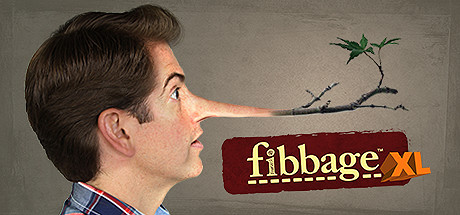Guides
-
1
-
 Pathological Liar
Pathological Liar
If you've done the 8 player achievement you should already have an idea of how to set up a three player game. After setting up a 3 player game (I personally used a Firefox container extension) you can actually idle this achievement. Get an autoclicker that clicks every 5 seconds (this is important as when a new game is started there is a 3 second countdown, otherwise you'll have it hit cancel over and over) then when you see the Fibbage logo on screen place the tip of your cursor in the center of the small black line that is in the center of the upper portion of the logo (see photo for reference at https://imgur.com/a/QY4kH00 in case the image below doesn't load correctly)

Leave it there, autoclicking away, as this is the spot where the "same players" button will be located at the end of a game. This is enough activity to end the game from automatically ending. Do make sure to check on your game window every few hours or so though, because sometimes the servers are wonky and you'll disconnect, meaning you have to start up a new game. In total, the process should take about 15 or so hours of idling the autoclicker in this spot. The spot luckily doesn't change with window size, so you do not need to worry about that.
How to View Achievement Progress
Personally, I like being able to see my total progress for an achievement thus far. You can see it at this directory:
C:\Program Files (x86)\Steam\userdata{Steam AccountID}\448080\remote\UserData
Go to https://steamdb.info/calculator/, input your SteamID or custom profile URL, then find the AccountID listed for your account. This is the number that will be in the file path. You can open this UserData file with notepad.
It should look like this in the first two lines, however with different numbers:
{"FibbageXL_CONTENT_METADATA":"{\"Main\":{\"fibbageshortie\":{\"percentCompleted\":1.0},\"finalfibbage\":{\"percentCompleted\":1.0}}}\n","FibbageXL_DISABLED_SOURCES":My numbers both say "1.0" because they are at 100%. Yours will say 0.XXXXXXXXXXXXXXXXXXXXXXXXXXXXXXXX (of course, instead of a bunch of Xs, there will be a string of numbers that shows your percentage, for example 0.9795918367346939 means 97.95918367346939% completion)
The number after "fibbageshortie" is the percentage of total questions you have seen that appear in the initial two rounds. The number after "finalfibbage" is the percentage of total questions you have seen that appear in the final round each game.
-






 GG.deals
GG.deals
 IsThereAnyDeal
IsThereAnyDeal
 PCGamingWiki
PCGamingWiki
 Steambase
Steambase
 SteamDB
SteamDB