Guides
-
1-
 Esports DLC: System Failure
Esports DLC: System Failure
This is surprisingly easy to miss. My recommendation is to start a new DLC campaign, then when you get the first computer - just upgrade the ram. Skip the rest of the week, no side missions or anything. Then, on the saturday mission - just hit F and skip everything. Don't test the computer, don't set it up, no support, nothing.
-
-
-
0-
 Esports DLC: PC Pro
Esports DLC: PC Pro
-
 Esports DLC: Repair Rookie
Esports DLC: Repair Rookie
-
 Esports DLC: Top Tier Technician
Esports DLC: Top Tier Technician
Just a note, it's best to do your best as much as you can on your first playthrough; fulfilling the requests of the team, team members, and sponsors. If you get "Top Tier Technician,"(Gold Watch) then "PC Pro"(Silver Watch) and "Repair Rookie"(Bronze Watch) will unlock as well.
-
-
0-
 Hasta La Vista, Baby.
Hasta La Vista, Baby.
Start a brand new save. Don't look at the computer, don't pick up the computer, and just go to the door to end day.
Keep clicking "Skip Day" until you reach January 2029.
The reason it's better to do a new save rather than your continued one is because it takes so much time for the next day to load (and can even softlock the game). It took me around 30 mins to get this.
-
-
0-
 Hoarder
Hoarder
This achievement is horrible. You need to own 1 of every part in the game including their variants.
A few tips:
- You do not need cases.
- This includes water cooling parts as well as the "main parts".
- If you're 'stuck', buy all of the coloured Arctic fans again which was what tripped me up. It took a few 'passes' to get them all since many have very similar names and easy to miss.
-
-
0-
 Back in the black
Back in the black
-
 Seems you're pretty good at this
Seems you're pretty good at this
-
 You rock at this!
You rock at this!
-
 Maybe you should try something else?
Maybe you should try something else?
To get the last achievement, you need to have $1,000,000 showing in the corner. Making money in this game is slow, tedious, and quite frankly - a pretty long grind. Here are a number of tips to helps things along:
Emails/Customers:
- Remember that rejecting emails cost no money nor rep. For customer requests, I reject any with silly high overclock requirements (like if your best CPU speed is 5000MHz and they want a 5300MHz overclock - that's not going to easily be done), and cheapasses (lol you want me to bin you a 5.3GHz 9900K for $100? GTFO). Reaching these speeds likely require some overclock 'binning' which is a giant expense and usually they pay shit all anyways. Time is money.
- Don't sell used parts to customers. You get all money back from the budget so you're essentially throwing money away by selling used parts to customers. Always sell them new stuff and keep your used stash for PC Bay. You will always be able to meet all requirements within the budget they give you. If you can't, you're aiming too high or it's a bug.
- Try to minimize shipping expenses. It is by far your biggest money sink in the game. Queue everything you can, double check everything before buying. Try not to do same day shipping unless it's an emergency, and even then throw in as many other needed parts as you can (like new build requests, etc).
- Don't buy shares from Tim until you've got the $1mil achievement. It's a 'money sink'. Don't be stupid like I was.
- Try not to buy excessive parts. Money tied in new parts hiding in inventory leads to it being forgotten about until many levels later and may no longer be relevant. It is viable to 'prebuild' a few machines if you prefer doing it that way but just remember that they're there and future customers may be picky with the part choices.
- Be careful of 'gotchas'. Like weird cases and larger GPUs/PSUs. If you aren't sure the dimensions of a case, check the store page for a list of maximum sizes. There are others that aren't so obvious like many reservoirs won't fit in the Corsair 500D with a 360mm rad in the front despite the game's store page saying otherwise.
- Turn off the power to the place before ending the day. Leaving them on adds to the electricity costs every month. I'm not sure if this applies to the office PC or not but I do it anyways.
PC Bay - General tips
- You unlock this by progressing through the game and buying in the 'Tools' section. This will be your biggest money maker once you get rolling. For me, I stopped doing customer jobs and just went 100% flipping PCs after I got a good sizable inventory.
- PC Bay income has some momentum to get going so don't be disheartened if the money takes a bit to get rolling. Once you get a rotation of builds being sold, listed, in the cabinet, coming via shipping, and showing up on the site - it's a steady income. A 'flip' is about 2 weeks between from when I buy it on PC Bay to it getting sold and clicking 'collect auction'.
- Do not sell new parts on PC Bay. Best case is that you break even (new parts always cost 3.0x 'base cost' to buy) while most of the time you will lose money. Save new parts for customer builds only.
- Buy all broken PCs on PC Bay. Worse case, the broken part is an expensive component and you get an infusion of useful used parts for other builds. Best case (which happens quite a bit), there's nothing wrong with the PC at all and you end up with a perfectly fine computer at 70% off.
PC Bay - Buying individual parts
- Buy useful parts on PC Bay as they come up.
→ SSD storage, motherboards, good CPUs, and good GPUs always ends up being a 'bottleneck' for me. I get as many of these as I can.
→ 'Lower' CPUs like i5-8400s and Ryzen Quad 1400s, I get quite a few from upgrade requests so I'll pass those up. Any i7+ Intel, K series Intel, or 6+ core AMD CPU I will snag.
→ Martoni drives can all burn. I do get these but I use them as 'resell value fodder'. I don't have the patience to wait for a Martoni 500GB (slowest drive in game) to install stuff, it's maddening and will at least wait for a Seagate on low spec builds.
→ Case fans are a good way to add a few extra dollars to resell value but it is very easy to end up with a glut of them.
→ Air coolers, I'll have so many from upgrade requests that I'll usually sell off cheap garbage to clear the list up a bit. I'll buy AIOs and water cooling parts as they come up.
→ Cases, I'll get ones I like/enjoy building in for extra part builds. You really don't need to buy every one, you'll get a bunch from the broken PC purchases.
→ PSUs are a bit of a mixed bag, I'll have a bunch of low spec ones but higher spec ones can get scarce - especially if you keep selling dual GPU builds.
→ RAM is a mixed bag. You get a lot of them form upgrade requests but it is a performance boost by getting dual/quad channel in a build. It's usually extremely cheap anyways so you'd be fine buying them all, then matching them together when you've got a build going. This category makes me wish they had a checkbox for 'show new parts only'.
→ High end GPUs rotate pretty well. I always try to sell the most expensive ones that make sense (so no 2080 Tis with Celeron/Martoni garbage). Would rather get the big multiplier bonus on top end builds vs 'boosting' up a $200 doorstop. A good 'source' of used higher end GPUs is upgrade requests with a large budget. If a build has a single 2080 and you get a $3500 budget to meet a 12k 3DMark score with dual GPUs - that's easy. You could get two brand new 2080s, take the used one out, and get all your money back from the 'budget' while ending up with an extra used 2080.
→ Good "short" GPUs that fit in ITX cases are a jewel. Seriously, I have an ITX build that I've been holding on for a year in game time because I can't bloody find a GPU that fits and isn't a 1030.
→ For lower GPUs, I'll try to keep 'pairs' if they crossfire/SLI because it can be a good way to bump up the sale price of a cheap PC (ie: snagged a low end PC with a RX470? Throw in another, bench it, and flip it back on). Others that won't, like 1060s, I'll end up with a bunch and scrap all but the best few.
PC Bay - Listing practices
- You get a $100 resell value bonus if you boot the PC up successfully before listing it on PC Bay. It would be very silly to not at least do this.
- You get between 1.1x to 3.0x resell value bonus based on your 3DMark score (3x at 10,000 score I believe) if you run the benchmark BEFORE you list it on PC Bay. So always run benchmarks before listing. This makes a difference, like an expensive Threadripper/dual GPU $1800 base cost build selling for over $5000.
- If you care for it, overclock both the CPU and GPU as best as you can go before benching. It adds to your resell value through the higher benchmark numbers.
→ For CPUs, I set voltage to 1.5v and push it a few ticks then run OCCT. If it doesn't throttle or crash, increase it some more. Stop when it's reaching about mid 80 degrees. Threadrippers don't tend to overclock much, K series Intel CPUs I can usually get at least 200MHz out of them. AM4 CPUs are all over the place - I've had some great and some that crash even at 1 'tick' over (just drop the voltage back to stock if that happens).
→ For GPUs, I set the voltage to about 112%, then raise the clock and memory a bit under the voltage slider. Run OCCT, if it doesn't crash in 10 seconds, let it go. If it does, back off the clock and memory speed a bit. Rinse and repeat.
-
-
0-
 Treat yourself - RAM
Treat yourself - RAM
-
 Treat yourself - CPU
Treat yourself - CPU
-
 Treat yourself - GPU
Treat yourself - GPU
If you don't want to build this for your office PC - the easiest way to pull this off is to play until you have the Threadripper CPUs + 1080 Tis unlocked. Wait until you get a large budget 'relaxed' build request (no silly CPU/GPU overclock metrics, required parts that mess up the build, etc). At that stage of the game, any 3D mark requirement will likely be utterly smashed with this type of build so you can ignore those.
Build the machine with a Threadripper 1950x, 1080 Ti, 128GB RAM (keep in mind that TR4 boards have 8 RAM slots so you could go 8x16GB if you wanted), and whatever else parts you want (keeping the customers wants in mind so you get the 5 star review).
Before you collect, take the build sticker off (if it's already on it) and put it back on the whiteboard so it becomes an 'unclaimed machine'. Drop it in the office PC slot and all three 'Treat yourself' achievements should pop for you. Afterwards, switch it back your real office machine, drop the build sticker back on the Threadripper rig, and collect.
-
-
0-
 Esports DLC: Purist's Playthrough
Esports DLC: Purist's Playthrough
There are a set of four options in 'game play settings' that make playing this much easier. Do a full season without enabling any of them.
Hera are some tips for keeping within budget on a 'pure run':
Save often. Mistakes happen and not losing a ton of progress because of that mistake is nice.
Take your time for this run. Rushing means you make mistakes, buy too many parts, and waste too much cash. Better to take a few extra seconds to be sure then pissed off because you forgot a part or bought the wrong thing.
Check smaller/weird shaped case clearances within the store (search up the case name and look at max dimensions). This is a killer. Nothing quite like buying an expensive GPU to only find out that it doesn't fit within the stupid case.
You can 'carry over' some extra money every week by checking your funds just before you go into the weekend. Parts carry over, money doesn't.
ie: I'm on a team of 3 players. Just before starting the weekend, I'll check the rough value of everything my players are using and multiply the most expensive part by 3. My most expensive part this week costs $500 so I'll 'reserve' $1500.
You'll need to keep some money in the (many) times that shit breaks during the match and this is a generally safe bet. Once I start the weekend and finish everything the team asks of me (and I still have some time), any funds over $1500 - I will spend it on parts before I start the games.
So say, I have $3500 left over at that point and my 'reserve' is $1500 - I'll buy a 3090 FE to 'carry over'. That's an expensive upgrade for another player that I don't need to buy in the future or if I get into a pinch, I can sell for over $500 in quick cash.
Another option is to buy a number of 'lesser expensive general options' like SSDs, power supplies, fans, RAM, etc but getting these can take more time and oftentimes there will be component requirements on new builds every week - so you may not even be able to use them. Another good option is cable colours and pipes (you'll get a lot of custom water cooling requests in the last few weeks) but the downside is that you can't sell any of these for quick cash if you need it.
Read through the emails thoroughly. I had one job for building a player's custom PC that said "make sure you pick a large case as we may want to add water cooling later". Using a smaller 'cheaper' mid-tower means bad news when they come asking for a full custom setup. In my example, they did ask for a custom setup on their CPU two days later along with a steep 3dmark requirement; so by buying that player a $500 ginormous Corsair Obsidian 1000D (I had the budget, several 'carried over' high end GPUs, and it was the last week so #yolo but you could definitely get something much cheaper), I saved $1900 on not having to replace their 'carried over' dual 3090s with a single smaller 200mm water cooled variant so it could actually fit all of the gear.
Don't spend extra on more than what you need. Yes, real e-sports teams completely trick out the computers to properly show off their products but this isn't realistic. Overspending will kill your budget and oftentimes these parts will just randomly get broken, disappear, or just get thrown out after a weekend. These teams treat their computers like a squeak toy 😦. If they only ask for 8000 3dmarks, don't put in a 3090 even if it was 'free' or not.
Do not buy parts until you have everything that you need in the shopping list and always pick next-day unless you absolutely must do same-day. Double check before you buy every time. Extra shipping charges is just throwing money away. You have a small bit of leeway for mistakes but it gets used up very fast.
Do EVERYTHING that's requested. If you get a side job, do it. Many of these side jobs give a nice bonus to labour which is money in your pocket and any 'budget' is plenty enough to fix the broken stuff. Most of these requests are simple like "set this wallpaper, set those lights to this colour, do a virus scan, etc. It's free cash and likes.
Use used parts only on 'team computers' when possible. They don't care if it's used or not and any expenses for those are permanently lost. If a side job has a 'budget', don't use up your used stash for it as you'll only get back the used value. Buy new parts while staying within that budget as you'll get all of that spent money back after you collect anyways.
If you get close to a 3dmark request, try to overclock to reach the last few points before buying new stuff. As long as you don't go over safe power limits, you won't kill anything yourself (the 'story' will kill stuff whether it's overclocked or not). Be sure to use OCCT to check if it's stable before continuing on.
Do not sell any components until you are low on cash. Like mentioned before, money resets every week while parts carry over whether they're broken or not. If you get low on money and need more to continue, sell broken parts first, then 'useless' parts before dipping into your 'better' stash. Once you reach the last week of the entire season, sell everything that you don't need as components will not carry across seasons.
The final weeks of the season have steep 3dmark requirements. If you managed to bring along a few 3090s or 6900 XTs, this is a lot of money that you don't need to spend. Time to put them to good use.
Check both your phone and email for 'hidden tasks'. There are many of them that aren't 'tracked' and doing all of these make a big difference in how happy your players are and your rating at the end of each final. Sponsors will request that all players have X component for the weekend. For major changes like motherboards, try to stay within the same 'performance window' as the previous parts. It is possible to stay under budget while completing every task.
If you do go over budget, it's not the end of the world if you've done everything that was asked anyways. You'll just lose some points at the end. I still got a gold watch on my first run even though I slightly went over in two separate weeks (lost 2 pts the first time, then 4 the second. Don't know what happens if you keep doing it).
-
-
0-
 Esports DLC: Remember Me
Esports DLC: Remember Me
-
 Esports DLC: Modest Collection
Esports DLC: Modest Collection
-
 Esports DLC: Collector's Item
Esports DLC: Collector's Item
-
 Esports DLC: Serious Collector
Esports DLC: Serious Collector
-
 Esports DLC: The Complete Set
Esports DLC: The Complete Set
To get all of these gifts - you will need to complete three seasons in the E-Sports DLC career in one play through. Once for each team that you can play (Vandals, Dragons, Trinity). You'll have to do this in the same 'game' by clicking 'reset' at the end of the season rather than starting a new game at the end.
This is how I did it:
First season, just stay with the Vandals until the end. (If you want the "Purist Playthrough" achievement, do not turn on any of the "Gameplay Settings" for one of the play throughs. I just kept it off for this run myself). Once you finish the "Strike Back Go" finals, the season is done and you should get a watch and the option to 'restart'. If you managed to get the majority of requests done: you should get the gold watch (as well as silver and bronze achievements), your first "set" of 10 gifts, as well as the '10 gift' achievement.
For the second season, switch to the Dragons after the "Heart of Stone" finals and stick with them until the end. If you did not turn on the game play settings for the Vandals, you can opt to do so for this run to make it easier. Complete the game through the "Strike Back Go" finals. This run, you should get 9 gifts for a total of 19 (you should already have Grash's gift from Vandals) as well as the '15 gift' achievement. For me, I also got the 'Collectors item' achievement for doing well on both teams (two of the players signed their gifts).
For the third and final season, switch to the Dragons after the "Heart of Stone" finals, then switch to Trinity after the "Fortfight" finals. Again, if you did not turn on the game play settings for the Vandals, you can opt to do so for this run to make it easier. Play with this team until the end. They will give you 7 new gifts (you will already have the first three from your previous runs) for a total of 26.
Once Trinity wins the last match, the 26 gift achievement should pop.
-
-
0-
 Stop it
Stop it
I'm pretty sure this is possible in free build mode however but I did this in career so I cannot verify.
If you want to do this in career, just save a Skylake LGA 1151 Celeron from an upgrade request in the early game. Once you unlock the 1080 Tis, wait for a huge budget over the top build request. Plan around a Sky/Kaby Lake 1151 build. Once you have it together, throw in the Celeron and boot it up real quick. It should pop for you, then you can swap it back to the 'real' CPU and complete the build.
-
-
0-
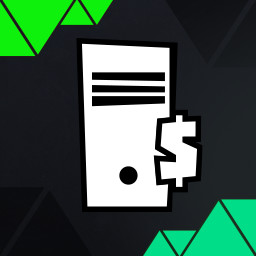 Making Money
Making Money
-
 Side Hustle
Side Hustle
-
 Tim 2.0
Tim 2.0
All of these are for the new 'IT Expansion' mode and are achieved by selling PCs after 'Rigg's Rigs' contacts you around level 5 or so. You'll be able to sell PCs by leaving it in a designated area that gets unlocked for you, and every Thursday you'll get a one day offer for it in an email which is usually pretty generous. If you're able to build it entirely out of used parts, you get a pretty hefty profit (usually about 3-4 times it's displayed value) and even more if you got the original part for 'free' from a previous upgrade.
The 'Uncle Tims' app does not sell power supplies or cases, so you'll have to source those yourself whether it's from the store or from upgrading. You'll get a few 'starter' cases from Tom from time to time with some random stuff in it but those stop coming.
Unlike selling PCs in career, you do not need to benchmark it yourself. However, overclocking does give you a better offer if you care to do it. In my run, I got so much money anyways that I didn't bother after the first few sales.
-






 GG.deals
GG.deals
 IsThereAnyDeal
IsThereAnyDeal
 PCGamingWiki
PCGamingWiki
 Steambase
Steambase
 SteamDB
SteamDB



